utterances 是一款基于 GitHub issues 的评论工具。
相比同类的工具 gitment、gitalk 以及 disqus 评论工具,优点如下:
1.极其轻量
2.加载非常快
3.配置比较简单
1.utterances 安装
github 安装地址:https://github.com/apps/utterances
首先安装这个 App ,选择要关联评论的仓库。可以选择所有仓库,也可以只选择一个仓库。选择一个仓库比较安全
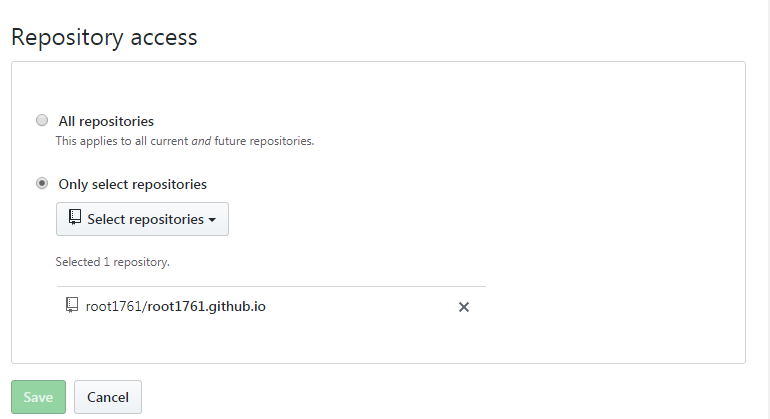
2.utterances 使用
在themes/yilia/layout/_partial/article.ejs下添加以下代码:
1 | <!-- 《utteranc评论:基于github issue的评论系统 --> |
3.utterances配置
在themes/yilia/_config下添加以下代码:
1 | #6.utteranc评论: https://utteranc.es (参数配置详见主页) |
enable:true使用utterances评论false关闭
repo: 你的用户ID/仓库名称,如:blog/utterance_repo
issue_term:映射配置,有如下选项:
- pathname
- url
- title
- og:title
- issue-number
- specific-term
theme:主题,有如下选项:
- github-light
- github-dark
- github-dark-orange
- icy-dark
- dark-blue
- photon-dark
4.utterances
显示如下效果,说明配置成功
本博客所有文章除特别声明外,均采用 CC BY-NC-SA 4.0 许可协议。转载请注明来自 Louyp!
评论







